The JBuilder UI
The JBuilder integrated development environment (IDE) consists of a window that
contains several panes and panels for performing most development functions: editing,
visual designing, navigating, browsing, compiling, and debugging. This window is called
the AppBrowser.
Note: To expand this pane full width, choose View|Toggle Curtain on the menu (Alt+Ctrl+Z
in CUA).
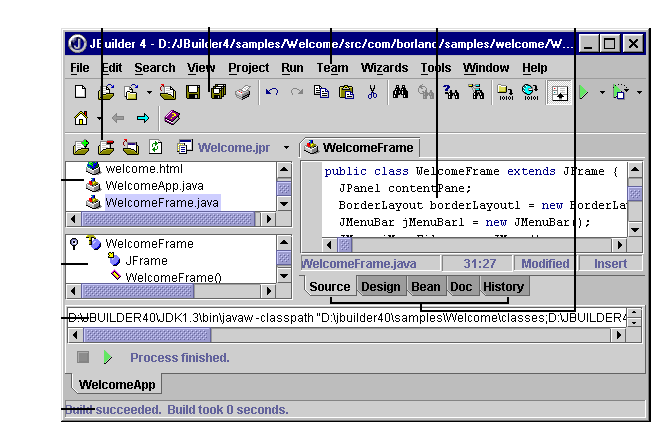
For more information, see:
Building Applications with JBuilder: The JBuilder environment


